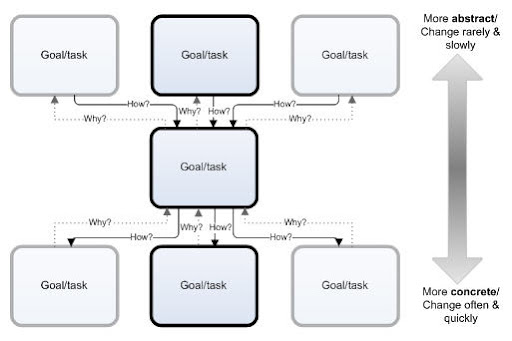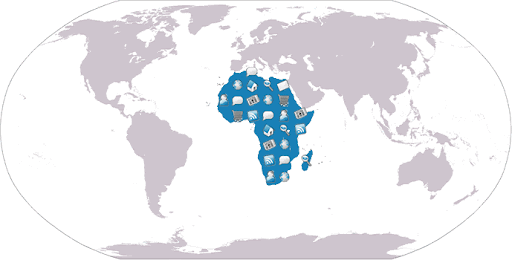Erik Pukinskis is currently a PhD student in the Distributed Cognition and Human-Computer Interaction Lab in the Cognitive Science department at the University of California in San Diego.He previously had an opportunity to work on the interface of an ambitious project: One Laptop Per Child (OLPC). His focus was on re-working the user interface of the open-source word processor, AbiWord, with the tagline, "Word Processing for Everyone." "Write" was the derivative application, aimed at introducing school children in developing regions to perhaps their first-ever word processing experience.
Erik Pukinskis is currently a PhD student in the Distributed Cognition and Human-Computer Interaction Lab in the Cognitive Science department at the University of California in San Diego.He previously had an opportunity to work on the interface of an ambitious project: One Laptop Per Child (OLPC). His focus was on re-working the user interface of the open-source word processor, AbiWord, with the tagline, "Word Processing for Everyone." "Write" was the derivative application, aimed at introducing school children in developing regions to perhaps their first-ever word processing experience.
Erik - I don't know all of the reasons why OLPC chose AbiWord, but I can make some guesses. It's small and light, which is important given the XO has very little storage space and processing power. I think there was already some inertia towards using GTK for OLPC software. And RedHat was doing the software, and their engineers are very familiar with GNOME technologies.
UIT - How well do you think AbiWord would have served the needs of the target-users had no thought been given to re-designing the UI?
Erik - You know, I wonder about this. A lot of work is going into redesigning these apps for what we think the target kids will need, but no one is really researching how the kids live, and even if they did, no one can predict what they'll do with the machines. Sometimes I think they should just throw Ubuntu on there and let the kids figure it out. Children are just bursting with ingenuity.
That said, there's great potential for harm. The laptops might cause serious social problems. It's just impossible to predict. As my friend Lilly smartly asked, "Could it be the new skolt lapp parable?"
UIT - How did you go about discovering and defining your individual target-user groups?
Erik - I basically read the press releases coming out of OLPC and RedHat and everyone, and then I pecked at Chris Blizzard for as many details about the rollout plan as I could.
UIT - The target-users you were designing for were very far away, and very dispersed. How did you address that challenge and inform your design with useful data?
Erik - I went to people who know more than me. I got some good guidance from a professor of mine, Eden Medina, who has has a lot of knowledge about South America. And I interviewed professors at the University I was at (Indiana University) who were knowledgeable about Brazil and Nigeria and other launch countries and had visited or lived in those countries.
It was really wonderful, talking to people who could say "this is what school is like for these kids" and who knew, because they had been there and lived it.
UIT - What were the top 5 design modifications needed for AbiWord?
Erik - It's hard to say what was "needed". I had some ideas of what I thought would be a good place to start... making it usable by people who can't read was a big one. Getting it to work on a small screen was another one. Trying to make it engaging for kids was probably a third. As for four and five... well, you can only have so many design goals. :)
UIT - Can you tell us about any opportunities you had for user research or user testing before, during, or after the design process?
Erik - I'm sort of embarrassed to say it, but I didn't do any user testing! It's not easy getting access to kids to do user testing. And I was traveling while working that summer, so I was mostly limited to desk work.
UIT - Given you experience with OLPC, what would you recommend to a UI designer embarking on a multi-national UI design for developing regions?
Erik - If I were doing it, I'd try to get volunteers from lots of different countries who know what the target environment is like, and can do user testing. If you do iterative design with a team like that, I'd think a good result would be almost inevitable.
UIT - The Sugar UI is very unique. How did it influence you during your design process?
Erik - I spent a good deal of time just figuring out how to conform to their design ideas, which was a little different than previous design projects. In school, you have massive amounts of freedom, and you're trying to design something very forward-looking. In this case, I was just trying to help AbiWord fit in.
UIT - Which aspects of your background and education do you felt you drew on most while working on the re-design?
Erik - My skills in user research and prototyping from design school came in useful. And I certainly had to draw on programming experience from my Computer Science undergraduate days.
UIT - Overall, how did you find the project and what would you do differently given the chance?
Erik - It was a great project! I don't think I'd do anything differently if I could go back, because that was who I was, and I like who I am now... but if I were to do a similar project again, I would focus much more on working with children. I'd make finding children for user testing my first priority and try to do iterative design with them. Iterations make the world go round.
UIT - Our compliments to you for working on such an interesting project! Thanks again for your time.
Erik - Thanks for your interest!Follow-up message from UIT:Erik's suggestion of engaging end-users more for future projects is a wonderful idea. Sometimes this can cost a lot of money and Free/Open Source Software projects usually don't have a lot.However, creative designers should be able to find affordable means. In fact, something tells us children would participate for lollipops.We at the UI Thread care a great deal for F/OSS in general--especially projects aimed at bridging the so-called "Digital Divide." However, despite the best of intentions, it seems that Open Source initiatives are still lagging behind private-market firms when it comes to enunciating the mantras of user-centered design.Hopefully with more people like Erik Pukinskis getting involved, this will change. After all, F/OSS is about community design and development. Projects such as Ubuntu seem to be on the right track."Ubuntu is an African word meaning 'Humanity to others', or 'I am what I am because of who we all are'. The Ubuntu distribution brings the spirit of Ubuntu to the software world." - (ubuntu.com)
So we at The UI Thread put forth a call to action for those wishing to develop interactive-systems on shoe-string budgets:
Embody "OpenUCD." Find ways to follow UCD methodologies the best you can.
Ask for help if you feel you need it.
(e.g. http://groups.google.com/group/openucd)
For more on Erik Pukinskis' initiatives, visit his blog SnowedIn.net.
Labels: interviews, methodology, open source